yolo_v7 윈도우 환경 세팅
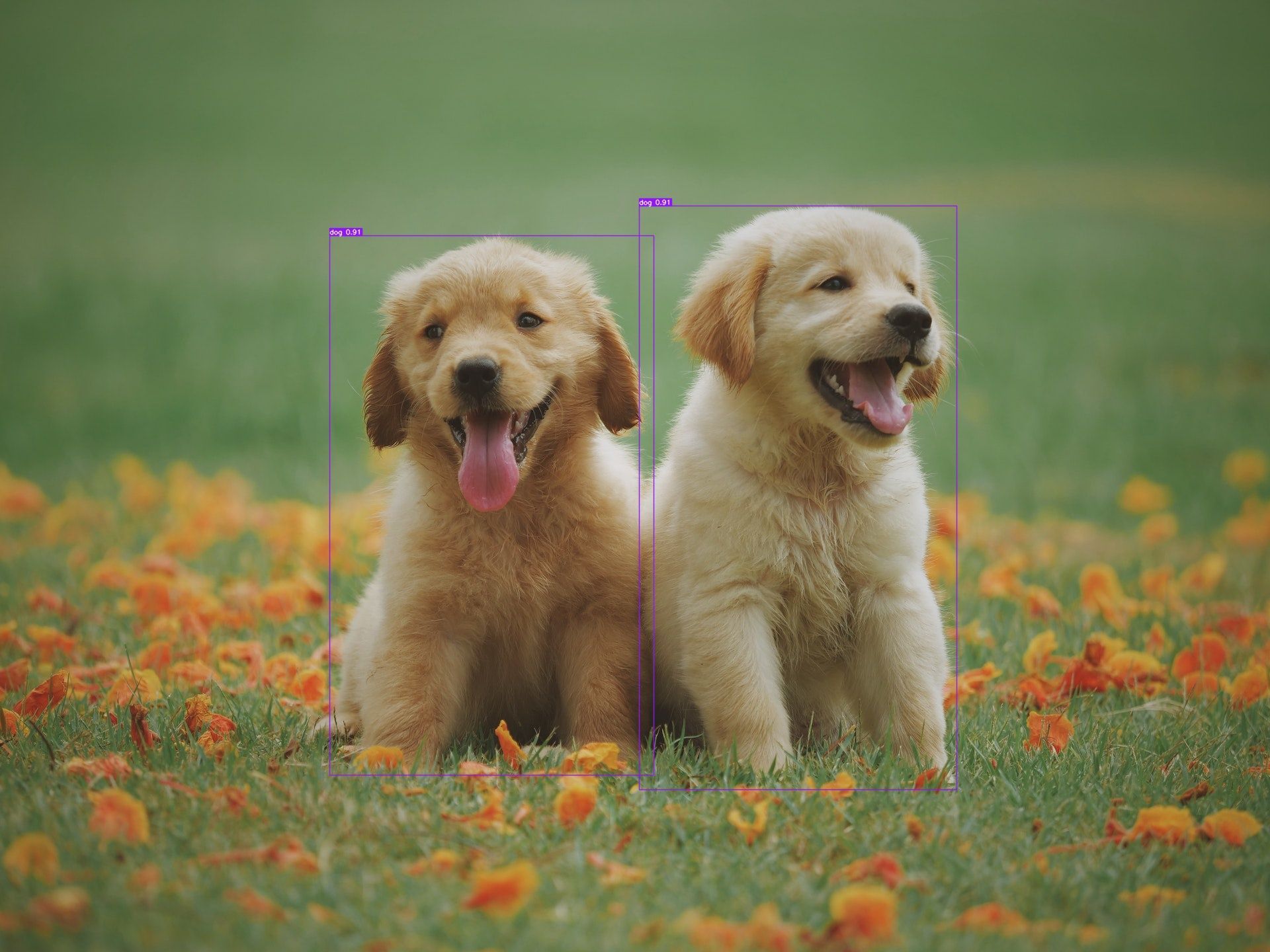
컴퓨터 사양
OS: windows 10
GPU: RTX 3070
Yolo_v7
GitHub - WongKinYiu/yolov7: Implementation of paper - YOLOv7: Trainable bag-of-freebies sets new state-of-the-art for real-time object detectors
Implementation of paper - YOLOv7: Trainable bag-of-freebies sets new state-of-the-art for real-time object detectors - GitHub - WongKinYiu/yolov7: Implementation of paper - YOLOv7: Trainable bag-of...
readme에 딥러닝 프레임 워크가 pythorch가 베이스로 설정 되어 있기에 pytorch 로 세팅 진행
pytorch
PyTorch
An open source machine learning framework that accelerates the path from research prototyping to production deployment.

- 설치 버전: 1.13.0
1.13.0 버전 기준으로 최신 cuda지원 버전이 11.7 임으로 11.7버전으로 쿠다 툴 킷 세팅 진행
NVIDIA
cuda 및 cudnn 설치
- cuda: 11.7.1
CUDA Toolkit 11.7 Update 1 Downloads
Resources CUDA Documentation/Release NotesMacOS Tools Training Sample Code Forums Archive of Previous CUDA Releases FAQ Open Source PackagesSubmit a BugTarball and Zip Archive Deliverables
- cudnn: 8.6.0 (cuda 11.x)
- cuda toolkit 설치
- cudnn압축해제 path: C:\Program Files\NVIDIA GPU Computing Toolkit\CUDA\v11.7
- cmd 환경 설정 추가
SET PATH=C:\Program Files\NVIDIA GPU Computing Toolkit\CUDA\v11.7\bin;%PATH%
SET PATH=C:\Program Files\NVIDIA GPU Computing Toolkit\CUDA\v11.7\extras\CUPTI\lib64;%PATH%
SET PATH=C:\Program Files\NVIDIA GPU Computing Toolkit\CUDA\v11.7\include;%PATH%아나콘다 설치
Anaconda | Anaconda Distribution
Anaconda’s open-source Distribution is the easiest way to perform Python/R data science and machine learning on a single machine.

conda 설정
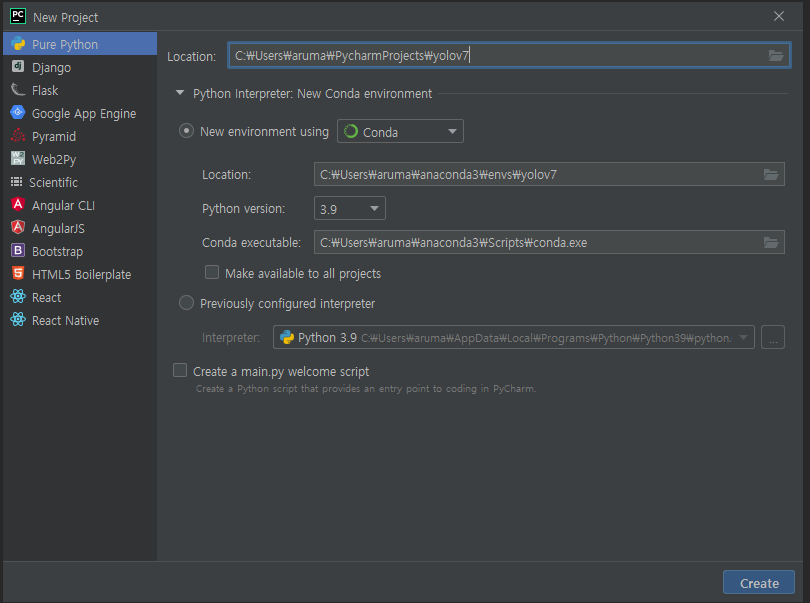
conda install pytorch torchvision torchaudio pytorch-cuda=11.7 -c pytorch -c nvidia
git clone https://github.com/WongKinYiu/yolov7.git
pip install -r requirements.txt 
